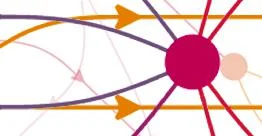Christin and I took our first cruise June 22-29, 2018 departing from Seattle, WA going up the inside passage to Alaska. This was aboard the Ruby Princess, with about 3000 passengers and 1100 crew members.
Day 1: Seattle, Washington. After an early flight out from Detroit into Seattle, we made our way onto the ship for lunch and our first taste of the buffet. Quickly got a good sense that there would be too much good food to eat during the week. We spent the afternoon exploring. Having to remember that access to different floors could only be done through certain stairways and elevators was fun. We took advantage of being docked to play some ping-pong before the waves would make it tough to hit a straight shot.
Day 2: At Sea. All of day 2 was spent out at sea. The ocean wasn't too rough, but we were out of the secluded bays and harbours, you could feel the ship moving quite a bit. We took advantage of room service, and spent lots of time on the balcony. Christin was glad to have binoculars to do some early whale watching.
On our way to Juneau, along the inside passage
Day 3: Juneau, Alaska. We docked around 11am and quickly got off the ship to start our first excursion. Taking a small bus, we were taken to the docks to start our whale watching. With our great tour guides, we managed to come across humpback whales. These specific whales are regulars to the area, and this specific one was called Flame because of the markings on her fluke.
After a couple of hours out on the water, we made our way to Medenhall Glacier. This glacier is quite close to town. The hike to the glacier was easy enough with some nice views along the way.
Day4: Skagway, Alaska. Overnight, the ship made further north to Skagway. We had booked an excursion here that would take us on a bus ride through the north edge of British Columbia, then into the Yukon. The tour guides focused on the history of the Klondike gold rush, how the White Pass was used, the railway that was built, and the changing landscape going up into the mountains. This was one of the nicest landscapes I've ever witnessed, only to be surpassed the next day.
Once we made it to the Yukon, we stopped in Carcross (Caribou Crossing) It was completely surreal to come across a large desert. We also saw some fun Alaskan puppies, and an alpaca. This was capped off with stop at Emerald Lake. The deep turquoise water spotted with dark blue areas was an incredible sight.
Day 5: Glacier Bay National Park, Alaska. This was my favourite day. We didn't go into port anywhere, we just slowly made our way through a few large bays that were dwarfed by mountains with glaciers in between. The temperature was 10C, but with only a few clouds it made for a great viewing experience. Waking up early in the morning, being surrounded on all sides by mountains, making our way to the Margerie Glacier. This became the highlight of the cruise. Our ship sat in front of this enormous glacier for 30 minutes that we enjoyed from our room balcony. Hearing, seeing, then feeling the enormous calving events, large chunks of the glacier falling off into the water was breathtaking. Then, when the ship turned around to give the other side a chance to see, we made our way to the upper decks to take in the awe inspiring sights.
Margerie Glacier - Advances up to 6 per day to fall into the water. The sediments it pulls down from the mountains cause the turquoise water of the bays.
Day 6: Ketchikan, Alaska. This was the only day that was completely overcast, with a bit of light rain here and there. We didn't book any excursions for this stop. Instead, we opted to walk around the town, then go out for a hike into the Alaskan rain forest. This was a great hike up into the mountain along the coastal waters, with views of the other surrounding islands. This was capped off seeing redwood trees for my first time. It's incredible the size of these trees.
Day 7: Victoria, British Columbia. Though since we only arrived at port here at 7pm, most of the day was at sea. We did another whale watching excursion that gave us a chance to see orcas up close during sunset. Nothing much could have been a better to cap off this cruise. Though it took a while to get out to the islands where they were hunting, it was more than worthwhile. We parked our small boat near Stuart Island right along the Canadian/American border when a pod of 6 orcas that hunt small sea mammals decided to have a bit of social fun swimming around and under our boat. It wasn't until after I went through my pictures did I notice that they were successful in their hunt that night.
Day 8: Seattle, Washington. Arrival back at port. A bit of a rushed morning to disembark, but easily made our way to our great AirBnB apartment in downtown Seattle to spend the next 3 days. We loved our time in Seattle, walking all over, getting a taste of so many good local bakeries, restaurants and bars. Seattle has become our favourite city and would be a fantastic place to have another extended stay at.